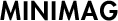To check Mobily internet data and calling offers, you have several options. The quickest and easiest way is to use a USSD code, which doesn’t require internet or third-party app download. You can also check through the Mobily app or visit their official website for the latest offers. Follow the steps listed below to effortlessly check all the latest Mobily offers.
Method 1 for checking Mobily internet data offers is via SMS
Here are the steps to check different Mobily internet data offers along with their activation codes:
- Open the messaging app on your mobile phone.
- Compose a new SMS.
- Type the keyword ‘Net’ and send it to the number 1100.
- Wait for around 2-5 minutes to receive an SMS from Mobily containing the latest available internet data offers.
Method 2 for checking Mobily sim data packages is by dialing a code
Here are the steps to see and activate a Mobily internet data package:
- Open the calling app and dial *1100#.
- Click on the call button to initiate the call.
- An interface of Mobily Menu will appear on your screen.
- Type ‘2’ for Mobily Services and click on ‘Send.’
- A second interface will appear, type ‘2’ for data services and send it.
- Next, type ‘1’ for Data bundles.
- An interface consisting of all the available data packages will appear on your screen.
- Type the number of the package that meets your requirements and click on send.
- Finally, confirm the charges of your data bundle, and you have successfully activated your Mobily internet data offer.
Method 3 for checking Mobily minutes and call offers is by dialing a code
You can also check Mobily calling minutes and other calling offers using a similar method:
- Dial *1100# on your mobile phone.
- Click on the call button to initiate the call.
- From the Mobily Menu, type ‘2’ and click send for calling minutes, voice calls, and other data offers.
- Type ‘0’ and ‘send’ in case you made an error.
- Type ’99’ and ‘send’ to go back to the main menu.
Method 4 for checking Mobily offers is using the Mobily app
Here are the steps to check Mobily offers using the Mobily app:
- Open the Google Play Store if you are an Android user or go to your App Store if you are an iOS user.
- Download the official Mobily app on your phone.
- Log in to the app by entering your username and password.
- Alternatively, you can click on ‘Quick Access’ and verify your mobile number.
- Go to the ‘Dashboard’ section of the app.
- Click on ‘Add’ in front of ‘Minutes’ or ‘Balance’ from the tools, depending on your requirement.
- To check data packages, press on ‘+Buy Internet.’
- You will now be shown a list of internet bundles. Choose and subscribe to the one that works for you.
Method 5 for checking Mobily offers is by calling Mobily customer service
If the other methods do not work, you can call Mobily customer service to check the latest Mobily internet data packages or calling offers. If you encounter an error while subscribing to a data package, you can also report the issue to Mobily customer service.
To reach the Mobily call center, you can call the following numbers:
- – From a Mobily network: 1100
- From other networks: 0560101100
Method 6 for inquiring about Mobily data offers and packages is by filling out the Mobily contact form
To inquire about Mobily data packages, follow these steps:
- 1. Go to the Mobily portal.
- Fill in the necessary boxes that have a ‘*’ next to them.
- From the drop-down list under ‘Inquiry Type,’ select ‘Other/Inquiry.’
- If you are facing an issue when subscribing to a Mobily package, select ‘Complaint’ for ‘Inquiry Type’ and attach screenshots of the error that appears.
- Check the ‘I’m not a robot’ box.
- Click on ‘Send.’
Method 7 for checking Mobily offers is by visiting a Mobily outlet.
You can also visit your nearest Mobily shop to inquire about the latest Mobily Internet data and calling offers. Finding the nearest Mobily shop to you has been made very easy.
- Visit the Mobily Store Locator
- Select your city from the drop-down list
- Select your District
- The nearest Mobily store to you will be shown on the map below
Method 8 for checking Mobily offers is from the Mobily website
Here are the steps to check Mobily postpaid and prepaid mobile and data plans from the Mobily website:
- Visit the Mobily website.
- Scroll down and click on ‘See Plans’ below either ‘Mobile Plans’ or ‘Data Plans.’
- Select either ‘Data Prepaid Plans’ or ‘Data Postpaid Plans.’
- On the next page, you will be shown the data plans with their prices.
- Subscribe to the plan that fits your needs.
Additionally, you can also visit the Mobily Recharge Vouchers Portal:
- From the top of your screen, click on ‘Home.’
- Select ‘Mobile.’
- Now, you can check data bundles, plans, family packages, etc.